Code trái tim là một trend bắt nguồn từ bộ phim “Thắp sáng anh, sưởi ấm em”. Theo đó, mọi người chỉ cần làm theo đoạn code này để tạo nên tác phẩm trái tim dành tặng nửa yêu thương. Bài viết dưới đây, Hoàng Hà Mobile sẽ tổng hợp những cách viết code tạo hình trái tim cho các bạn tham khảo nhé!
Code trái tim là gì?
Code hình trái tim có nguồn gốc từ bộ phim Trung Quốc mang tên “Thắp sáng anh, sưởi ấm em”. Cụ thể trong tập 5 của bộ phim, một chàng trai thủ khoa Lý (Lý Tuân) đã viết code để tạo ra hình trái tim lãng mạn gửi tới crush. Ngay sau tập phim, giới trẻ đã “đu trend” và nhanh chóng được lan truyền trên nền tảng mạng xã hội Facebook, Tiktok. So với bản gốc, code hình trái tim được biến tấu như code kèm chữ, kèm hình ảnh,… Nhìn chung đây là một thủ thuật khá phức tạp đòi hỏi mọi người cần tập trung khi viết code.
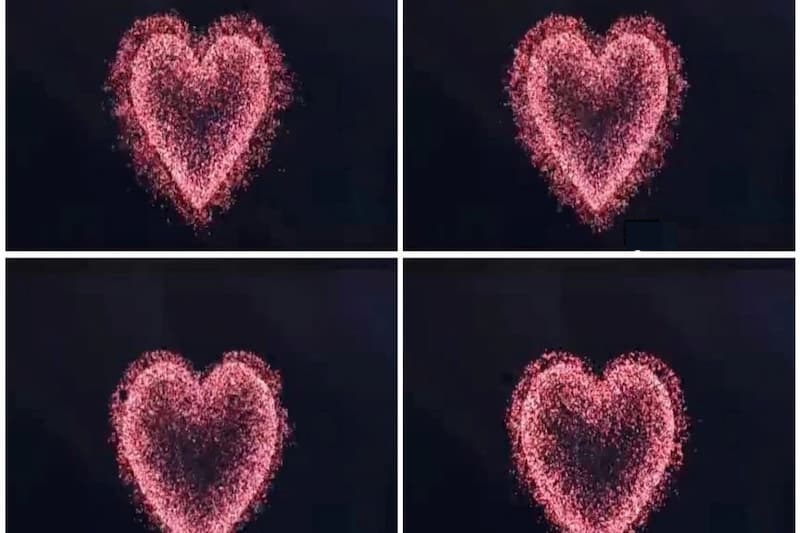
Hướng dẫn những cách viết code trái tim đơn giản
Sau khi trend viết code tạo hình trái tim được lan truyền trên mạng, cách viết code được biến tấu, thay đổi. Sau đây, chúng tôi sẽ hướng dẫn cách viết code tạo hình trái tim đa dạng cho các bạn tham khảo:
Tạo code trái tim chèn chữ
Cách viết code hình trái tim chèn chữ tặng một nửa yêu thương khá đơn giản, mọi người hãy dùng đoạn mã dưới đây. Lưu ý, người dùng hãy copy chính xác đoạn mã này và có thể điều chỉnh nội dung theo ý muốn.

<!DOCTYPE HTML PUBLIC “-//W3C//DTD HTML 4.0 Transitional//EN”>
<HTML>
<HEAD>
<TITLE> Heart </TITLE>
<META NAME=”Generator” CONTENT=”EditPlus”>
<META NAME=”Author” CONTENT=””>
<META NAME=”Keywords” CONTENT=””>
<META NAME=”Description” CONTENT=””>
<style>
html, body {
height: 100%;
padding: 0;
margin: 0;
background: #000;
display: flex;
justify-content: center;
align-items: center;
}
.box {
width: 100%;
position: absolute;
top: 50%;
left: 50%;
transform: translate(-50%, -50%);
display: flex;
flex-direction: column;
}
canvas {
position: absolute;
width: 100%;
height: 100%;
}
#pinkboard {
position: relative;
margin: auto;
height: 500px;
width: 500px;
animation: animate 1.3s infinite;
}
#pinkboard:before, #pinkboard:after {
content: ”;
position: absolute;
background: #FF5CA4;
width: 100px;
height: 160px;
border-top-left-radius: 50px;
border-top-right-radius: 50px;
}
#pinkboard:before {
left: 100px;
transform: rotate(-45deg);
transform-origin: 0 100%;
box-shadow: 0 14px 28px rgba(0,0,0,0.25),
0 10px 10px rgba(0,0,0,0.22);
}
#pinkboard:after {
left: 0;
transform: rotate(45deg);
transform-origin: 100% 100%;
}
@keyframes animate {
0% {
transform: scale(1);
}
30% {
transform: scale(.8);
}
60% {
transform: scale(1.2);
}
100% {
transform: scale(1);
}
}
</style>
</HEAD>
<BODY>
<div class=”box”>
<canvas id=”pinkboard”></canvas>
</div>
<script>
/*
* Settings
*/
var settings = {
particles: {
length: 2000, // maximum amount of particles
duration: 2, // particle duration in sec
velocity: 100, // particle velocity in pixels/sec
effect: -1.3, // play with this for a nice effect
size: 13, // particle size in pixels
},
};
/*
* RequestAnimationFrame polyfill by Erik Möller
*/
(function(){var b=0;var c=[“ms”,”moz”,”webkit”,”o”];for(var a=0;a<c.length&&!window.requestAnimationFrame;++a){window.requestAnimationFrame=window[c[a]+”RequestAnimationFrame”];window.cancelAnimationFrame=window[c[a]+”CancelAnimationFrame”]||window[c[a]+”CancelRequestAnimationFrame”]}if(!window.requestAnimationFrame){window.requestAnimationFrame=function(h,e){var d=new Date().getTime();var f=Math.max(0,16-(d-b));var g=window.setTimeout(function(){h(d+f)},f);b=d+f;return g}}if(!window.cancelAnimationFrame){window.cancelAnimationFrame=function(d){clearTimeout(d)}}}());
/*
* Point class
*/
var Point = (function() {
function Point(x, y) {
this.x = (typeof x !== ‘undefined’) ? x : 0;
this.y = (typeof y !== ‘undefined’) ? y : 0;
}
Point.prototype.clone = function() {
return new Point(this.x, this.y);
};
Point.prototype.length = function(length) {
if (typeof length == ‘undefined’)
return Math.sqrt(this.x * this.x + this.y * this.y);
this.normalize();
this.x *= length;
this.y *= length;
return this;
};
Point.prototype.normalize = function() {
var length = this.length();
this.x /= length;
this.y /= length;
return this;
};
return Point;
})();
/*
* Particle class
*/
var Particle = (function() {
function Particle() {
this.position = new Point();
this.velocity = new Point();
this.acceleration = new Point();
this.age = 0;
}
Particle.prototype.initialize = function(x, y, dx, dy) {
this.position.x = x;
this.position.y = y;
this.velocity.x = dx;
this.velocity.y = dy;
this.acceleration.x = dx * settings.particles.effect;
this.acceleration.y = dy * settings.particles.effect;
this.age = 0;
};
Particle.prototype.update = function(deltaTime) {
this.position.x += this.velocity.x * deltaTime;
this.position.y += this.velocity.y * deltaTime;
this.velocity.x += this.acceleration.x * deltaTime;
this.velocity.y += this.acceleration.y * deltaTime;
this.age += deltaTime;
};
Particle.prototype.draw = function(context, image) {
function ease(t) {
return (–t) * t * t + 1;
}
var size = image.width * ease(this.age / settings.particles.duration);
context.globalAlpha = 1 – this.age / settings.particles.duration;
context.drawImage(image, this.position.x – size / 2, this.position.y – size / 2, size, size);
};
return Particle;
})();
/*
* ParticlePool class
*/
var ParticlePool = (function() {
var particles,
firstActive = 0,
firstFree = 0,
duration = settings.particles.duration;
function ParticlePool(length) {
// create and populate particle pool
particles = new Array(length);
for (var i = 0; i < particles.length; i++)
particles[i] = new Particle();
}
ParticlePool.prototype.add = function(x, y, dx, dy) {
particles[firstFree].initialize(x, y, dx, dy);
// handle circular queue
firstFree++;
if (firstFree == particles.length) firstFree = 0;
if (firstActive == firstFree ) firstActive++;
if (firstActive == particles.length) firstActive = 0;
};
ParticlePool.prototype.update = function(deltaTime) {
var i;
// update active particles
if (firstActive < firstFree) {
for (i = firstActive; i < firstFree; i++)
particles[i].update(deltaTime);
}
if (firstFree < firstActive) {
for (i = firstActive; i < particles.length; i++)
particles[i].update(deltaTime);
for (i = 0; i < firstFree; i++)
particles[i].update(deltaTime);
}
// remove inactive particles
while (particles[firstActive].age >= duration && firstActive != firstFree) {
firstActive++;
if (firstActive == particles.length) firstActive = 0;
}
};
ParticlePool.prototype.draw = function(context, image) {
// draw active particles
if (firstActive < firstFree) {
for (i = firstActive; i < firstFree; i++)
particles[i].draw(context, image);
}
if (firstFree < firstActive) {
for (i = firstActive; i < particles.length; i++)
particles[i].draw(context, image);
for (i = 0; i < firstFree; i++)
particles[i].draw(context, image);
}
};
return ParticlePool;
})();
/*
* Putting it all together
*/
(function(canvas) {
var context = canvas.getContext(‘2d’),
particles = new ParticlePool(settings.particles.length),
particleRate = settings.particles.length / settings.particles.duration, // particles/sec
time;
// get point on heart with -PI <= t <= PI
function pointOnHeart(t) {
return new Point(
160 * Math.pow(Math.sin(t), 3),
130 * Math.cos(t) – 50 * Math.cos(2 * t) – 20 * Math.cos(3 * t) – 10 * Math.cos(4 * t) + 25
);
}
// creating the particle image using a dummy canvas
var image = (function() {
var canvas = document.createElement(‘canvas’),
context = canvas.getContext(‘2d’);
canvas.width = settings.particles.size;
canvas.height = settings.particles.size;
// helper function to create the path
function to(t) {
var point = pointOnHeart(t);
point.x = settings.particles.size / 2 + point.x * settings.particles.size / 350;
point.y = settings.particles.size / 2 – point.y * settings.particles.size / 350;
return point;
}
// create the path
context.beginPath();
var t = -Math.PI;
var point = to(t);
context.moveTo(point.x, point.y);
while (t < Math.PI) {
t += 0.01; // baby steps!
point = to(t);
context.lineTo(point.x, point.y);
}
context.closePath();
// create the fill
context.fillStyle = ‘#FF5CA4’;
context.fill();
// create the image
var image = new Image();
image.src = canvas.toDataURL();
return image;
})();
// render that thing!
function render() {
// next animation frame
requestAnimationFrame(render);
// update time
var newTime = new Date().getTime() / 1000,
deltaTime = newTime – (time || newTime);
time = newTime;
// clear canvas
context.clearRect(0, 0, canvas.width, canvas.height);
// create new particles
var amount = particleRate * deltaTime;
for (var i = 0; i < amount; i++) {
var pos = pointOnHeart(Math.PI – 2 * Math.PI * Math.random());
var dir = pos.clone().length(settings.particles.velocity);
particles.add(canvas.width / 2 + pos.x, canvas.height / 2 – pos.y, dir.x, -dir.y);
}
// update and draw particles
particles.update(deltaTime);
particles.draw(context, image);
}
// handle (re-)sizing of the canvas
function onResize() {
canvas.width = canvas.clientWidth;
canvas.height = canvas.clientHeight;
}
window.onresize = onResize;
// delay rendering bootstrap
setTimeout(function() {
onResize();
render();
}, 10);
})(document.getElementById(‘pinkboard’));
</script>
<div class=”center-text”,
style=”background-color:rgb(0, 0, 0);
width: 100%;
color: rgb(225, 12, 168);
height:100%;
font-size: 31px;
font-style: italic;
display: flex;
align-items: center;
justify-content: center;
margin-bottom: 5px
text-align: center;”>Anh Yêu Em</div>
</BODY>
</HTML>
Tạo code trái tim đập không có tên
Ngoài cách tạo code có hình trái tim có chữ, mọi người có thể tạo hình trái tim không có chữ. Để tạo code hình trái tim không hiển thị chữ, mọi người hãy copy đoạn code sau đây:

<!DOCTYPE HTML PUBLIC “-//W3C//DTD HTML 4.0 Transitional//EN”>
<HTML>
<HEAD>
<TITLE> New Document </TITLE>
<META NAME=”Generator” CONTENT=”EditPlus”>
<META NAME=”Author” CONTENT=””>
<META NAME=”Keywords” CONTENT=””>
<META NAME=”Description” CONTENT=””>
<style>
html, body {
height: 100%;
padding: 0;
margin: 0;
background: #000;
}
canvas {
position: absolute;
width: 100%;
height: 100%;
}
</style>
</HEAD>
<BODY>
<canvas id=”pinkboard”></canvas>
<script>
/*
* Settings
*/
var settings = {
particles: {
length: 500, // maximum amount of particles
duration: 2, // particle duration in sec
velocity: 100, // particle velocity in pixels/sec
effect: -0.75, // play with this for a nice effect
size: 30, // particle size in pixels
},
};
/*
* RequestAnimationFrame polyfill by Erik Möller
*/
(function(){var b=0;var c=[“ms”,”moz”,”webkit”,”o”];for(var a=0;a<c.length&&!window.requestAnimationFrame;++a){window.requestAnimationFrame=window[c[a]+”RequestAnimationFrame”];window.cancelAnimationFrame=window[c[a]+”CancelAnimationFrame”]||window[c[a]+”CancelRequestAnimationFrame”]}if(!window.requestAnimationFrame){window.requestAnimationFrame=function(h,e){var d=new Date().getTime();var f=Math.max(0,16-(d-b));var g=window.setTimeout(function(){h(d+f)},f);b=d+f;return g}}if(!window.cancelAnimationFrame){window.cancelAnimationFrame=function(d){clearTimeout(d)}}}());
/*
* Point class
*/
var Point = (function() {
function Point(x, y) {
this.x = (typeof x !== ‘undefined’) ? x : 0;
this.y = (typeof y !== ‘undefined’) ? y : 0;
}
Point.prototype.clone = function() {
return new Point(this.x, this.y);
};
Point.prototype.length = function(length) {
if (typeof length == ‘undefined’)
return Math.sqrt(this.x * this.x + this.y * this.y);
this.normalize();
this.x *= length;
this.y *= length;
return this;
};
Point.prototype.normalize = function() {
var length = this.length();
this.x /= length;
this.y /= length;
return this;
};
return Point;
})();
/*
* Particle class
*/
var Particle = (function() {
function Particle() {
this.position = new Point();
this.velocity = new Point();
this.acceleration = new Point();
this.age = 0;
}
Particle.prototype.initialize = function(x, y, dx, dy) {
this.position.x = x;
this.position.y = y;
this.velocity.x = dx;
this.velocity.y = dy;
this.acceleration.x = dx * settings.particles.effect;
this.acceleration.y = dy * settings.particles.effect;
this.age = 0;
};
Particle.prototype.update = function(deltaTime) {
this.position.x += this.velocity.x * deltaTime;
this.position.y += this.velocity.y * deltaTime;
this.velocity.x += this.acceleration.x * deltaTime;
this.velocity.y += this.acceleration.y * deltaTime;
this.age += deltaTime;
};
Particle.prototype.draw = function(context, image) {
function ease(t) {
return (–t) * t * t + 1;
}
var size = image.width * ease(this.age / settings.particles.duration);
context.globalAlpha = 1 – this.age / settings.particles.duration;
context.drawImage(image, this.position.x – size / 2, this.position.y – size / 2, size, size);
};
return Particle;
})();
/*
* ParticlePool class
*/
var ParticlePool = (function() {
var particles,
firstActive = 0,
firstFree = 0,
duration = settings.particles.duration;
function ParticlePool(length) {
// create and populate particle pool
particles = new Array(length);
for (var i = 0; i < particles.length; i++)
particles[i] = new Particle();
}
ParticlePool.prototype.add = function(x, y, dx, dy) {
particles[firstFree].initialize(x, y, dx, dy);
// handle circular queue
firstFree++;
if (firstFree == particles.length) firstFree = 0;
if (firstActive == firstFree ) firstActive++;
if (firstActive == particles.length) firstActive = 0;
};
ParticlePool.prototype.update = function(deltaTime) {
var i;
// update active particles
if (firstActive < firstFree) {
for (i = firstActive; i < firstFree; i++)
particles[i].update(deltaTime);
}
if (firstFree < firstActive) {
for (i = firstActive; i < particles.length; i++)
particles[i].update(deltaTime);
for (i = 0; i < firstFree; i++)
particles[i].update(deltaTime);
}
// remove inactive particles
while (particles[firstActive].age >= duration && firstActive != firstFree) {
firstActive++;
if (firstActive == particles.length) firstActive = 0;
}
};
ParticlePool.prototype.draw = function(context, image) {
// draw active particles
if (firstActive < firstFree) {
for (i = firstActive; i < firstFree; i++)
particles[i].draw(context, image);
}
if (firstFree < firstActive) {
for (i = firstActive; i < particles.length; i++)
particles[i].draw(context, image);
for (i = 0; i < firstFree; i++)
particles[i].draw(context, image);
}
};
return ParticlePool;
})();
/*
* Putting it all together
*/
(function(canvas) {
var context = canvas.getContext(‘2d’),
particles = new ParticlePool(settings.particles.length),
particleRate = settings.particles.length / settings.particles.duration, // particles/sec
time;
// get point on heart with -PI <= t <= PI
function pointOnHeart(t) {
return new Point(
160 * Math.pow(Math.sin(t), 3),
130 * Math.cos(t) – 50 * Math.cos(2 * t) – 20 * Math.cos(3 * t) – 10 * Math.cos(4 * t) + 25
);
}
// creating the particle image using a dummy canvas
var image = (function() {
var canvas = document.createElement(‘canvas’),
context = canvas.getContext(‘2d’);
canvas.width = settings.particles.size;
canvas.height = settings.particles.size;
// helper function to create the path
function to(t) {
var point = pointOnHeart(t);
point.x = settings.particles.size / 2 + point.x * settings.particles.size / 350;
point.y = settings.particles.size / 2 – point.y * settings.particles.size / 350;
return point;
}
// create the path
context.beginPath();
var t = -Math.PI;
var point = to(t);
context.moveTo(point.x, point.y);
while (t < Math.PI) {
t += 0.01; // baby steps!
point = to(t);
context.lineTo(point.x, point.y);
}
context.closePath();
// create the fill
context.fillStyle = ‘#ea80b0’;
context.fill();
// create the image
var image = new Image();
image.src = canvas.toDataURL();
return image;
})();
// render that thing!
function render() {
// next animation frame
requestAnimationFrame(render);
// update time
var newTime = new Date().getTime() / 1000,
deltaTime = newTime – (time || newTime);
time = newTime;
// clear canvas
context.clearRect(0, 0, canvas.width, canvas.height);
// create new particles
var amount = particleRate * deltaTime;
for (var i = 0; i < amount; i++) {
var pos = pointOnHeart(Math.PI – 2 * Math.PI * Math.random());
var dir = pos.clone().length(settings.particles.velocity);
particles.add(canvas.width / 2 + pos.x, canvas.height / 2 – pos.y, dir.x, -dir.y);
}
// update and draw particles
particles.update(deltaTime);
particles.draw(context, image);
}
// handle (re-)sizing of the canvas
function onResize() {
canvas.width = canvas.clientWidth;
canvas.height = canvas.clientHeight;
}
window.onresize = onResize;
// delay rendering bootstrap
setTimeout(function() {
onResize();
render();
}, 10);
})(document.getElementById(‘pinkboard’));
</script>
</BODY>
</HTML>
Tạo code trái tim tia sáng nghệ thuật
Nếu mọi người muốn tạo hình trái tim có thêm tia sáng thì hãy viết code theo đoạn code dưới đây. Lưu ý, mọi người nên viết đúng mã code để tạo thành hình trái tim đẹp nhé!

<!DOCTYPE html>
<html lang=”en”>
<head>
<meta charset=”UTF-8″>
<meta http-equiv=”X-UA-Compatible” content=”IE=edge”>
<meta name=”viewport” content=”width=device-width, initial-scale=1.0″>
<title>Document</title>
<style>
canvas {
position: absolute;
left: 0;
top: 0;
width: 100%;
height: 100%;
background-color: rgba(0, 0, 0, .2);
}
</style>
</head>
<body>
<canvas id=”heart”></canvas>
<script>
window.requestAnimationFrame =
window.__requestAnimationFrame ||
window.requestAnimationFrame ||
window.webkitRequestAnimationFrame ||
window.mozRequestAnimationFrame ||
window.oRequestAnimationFrame ||
window.msRequestAnimationFrame ||
(function () {
return function (callback, element) {
var lastTime = element.__lastTime;
if (lastTime === undefined) {
lastTime = 0;
}
var currTime = Date.now();
var timeToCall = Math.max(1, 33 – (currTime – lastTime));
window.setTimeout(callback, timeToCall);
element.__lastTime = currTime + timeToCall;
};
})();
window.isDevice = (/android|webos|iphone|ipad|ipod|blackberry|iemobile|opera mini/i.test(((navigator.userAgent || navigator.vendor || window.opera)).toLowerCase()));
var loaded = false;
var init = function () {
if (loaded) return;
loaded = true;
var mobile = window.isDevice;
var koef = mobile ? 0.5 : 1;
var canvas = document.getElementById(‘heart’);
var ctx = canvas.getContext(‘2d’);
var width = canvas.width = koef * innerWidth;
var height = canvas.height = koef * innerHeight;
var rand = Math.random;
ctx.fillStyle = “rgba(0,0,0,1)”;
ctx.fillRect(0, 0, width, height);
var heartPosition = function (rad) {
//return [Math.sin(rad), Math.cos(rad)];
return [Math.pow(Math.sin(rad), 3), -(15 * Math.cos(rad) – 5 * Math.cos(2 * rad) – 2 * Math.cos(3 * rad) – Math.cos(4 * rad))];
};
var scaleAndTranslate = function (pos, sx, sy, dx, dy) {
return [dx + pos[0] * sx, dy + pos[1] * sy];
};
window.addEventListener(‘resize’, function () {
width = canvas.width = koef * innerWidth;
height = canvas.height = koef * innerHeight;
ctx.fillStyle = “rgba(0,0,0,1)”;
ctx.fillRect(0, 0, width, height);
});
var traceCount = mobile ? 20 : 50;
var pointsOrigin = [];
var i;
var dr = mobile ? 0.3 : 0.1;
for (i = 0; i < Math.PI * 2; i += dr) pointsOrigin.push(scaleAndTranslate(heartPosition(i), 210, 13, 0, 0));
for (i = 0; i < Math.PI * 2; i += dr) pointsOrigin.push(scaleAndTranslate(heartPosition(i), 150, 9, 0, 0));
for (i = 0; i < Math.PI * 2; i += dr) pointsOrigin.push(scaleAndTranslate(heartPosition(i), 90, 5, 0, 0));
var heartPointsCount = pointsOrigin.length;
var targetPoints = [];
var pulse = function (kx, ky) {
for (i = 0; i < pointsOrigin.length; i++) {
targetPoints[i] = [];
targetPoints[i][0] = kx * pointsOrigin[i][0] + width / 2;
targetPoints[i][1] = ky * pointsOrigin[i][1] + height / 2;
}
};
var e = [];
for (i = 0; i < heartPointsCount; i++) {
var x = rand() * width;
var y = rand() * height;
e[i] = {
vx: 0,
vy: 0,
R: 2,
speed: rand() + 5,
q: ~~(rand() * heartPointsCount),
D: 2 * (i % 2) – 1,
force: 0.2 * rand() + 0.7,
f: “hsla(0,” + ~~(40 * rand() + 60) + “%,” + ~~(60 * rand() + 20) + “%,.3)”,
trace: []
};
for (var k = 0; k < traceCount; k++) e[i].trace[k] = { x: x, y: y };
}
var config = {
traceK: 0.4,
timeDelta: 0.01
};
var time = 0;
var loop = function () {
var n = -Math.cos(time);
pulse((1 + n) * .5, (1 + n) * .5);
time += ((Math.sin(time)) < 0 ? 9 : (n > 0.8) ? .2 : 1) * config.timeDelta;
ctx.fillStyle = “rgba(0,0,0,.1)”;
ctx.fillRect(0, 0, width, height);
for (i = e.length; i–;) {
var u = e[i];
var q = targetPoints[u.q];
var dx = u.trace[0].x – q[0];
var dy = u.trace[0].y – q[1];
var length = Math.sqrt(dx * dx + dy * dy);
if (10 > length) {
if (0.95 < rand()) {
u.q = ~~(rand() * heartPointsCount);
}
else {
if (0.99 < rand()) {
u.D *= -1;
}
u.q += u.D;
u.q %= heartPointsCount;
if (0 > u.q) {
u.q += heartPointsCount;
}
}
}
u.vx += -dx / length * u.speed;
u.vy += -dy / length * u.speed;
u.trace[0].x += u.vx;
u.trace[0].y += u.vy;
u.vx *= u.force;
u.vy *= u.force;
for (k = 0; k < u.trace.length – 1;) {
var T = u.trace[k];
var N = u.trace[++k];
N.x -= config.traceK * (N.x – T.x);
N.y -= config.traceK * (N.y – T.y);
}
ctx.fillStyle = u.f;
for (k = 0; k < u.trace.length; k++) {
ctx.fillRect(u.trace[k].x, u.trace[k].y, 1, 1);
}
}
//ctx.fillStyle = “rgba(255,255,255,1)”;
//for (i = u.trace.length; i–;) ctx.fillRect(targetPoints[i][0], targetPoints[i][1], 2, 2);
window.requestAnimationFrame(loop, canvas);
};
loop();
};
var s = document.readyState;
if (s === ‘complete’ || s === ‘loaded’ || s === ‘interactive’) init();
else document.addEventListener(‘DOMContentLoaded’, init, false);
</script>
</body>
</html>
Tạm Kết
Như vậy, chúng tôi đã hướng dẫn ba cách tạo code trái tim nghệ thuật cho các bạn tham khảo. Hy vọng hướng dẫn trên giúp mọi người tạo nên món quà ý nghĩa dành tặng một nửa yêu thương. Hãy bấm theo dõi fanpage Hoàng Hà Mobile và kênh Youtube Hoàng Hà Channel để không bỏ qua thông tin thú vị nhé!
XEM THÊM:





